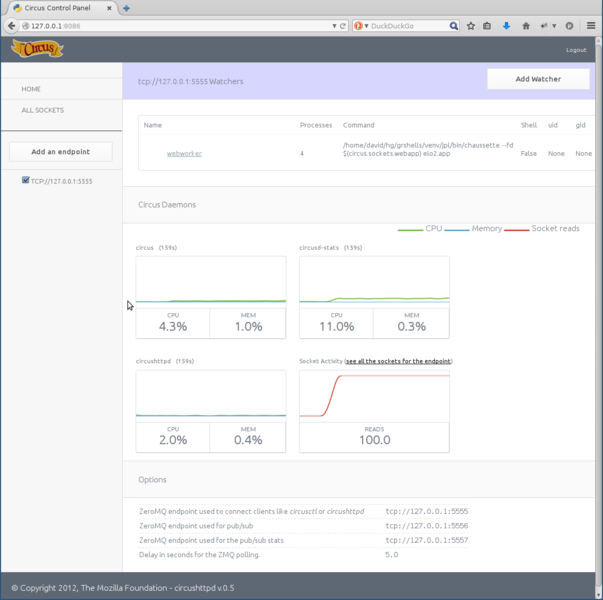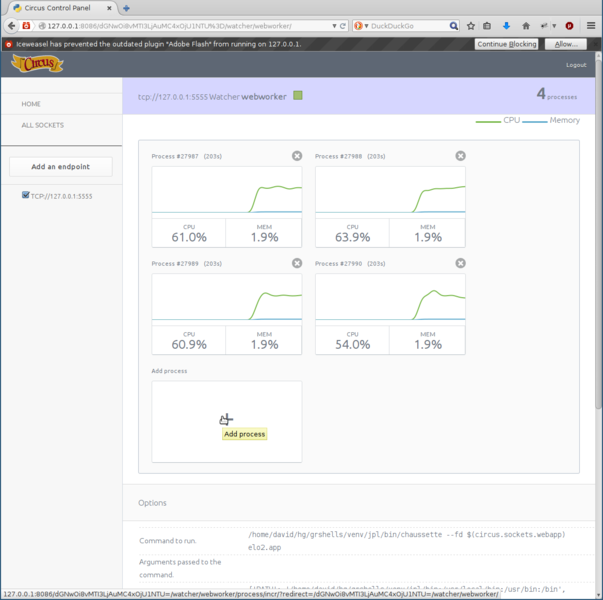Serving Cubicweb via WSGI with Pyramid: comparing the options
CubicWeb can now be powered by Pyramid (thank you so much Christophe) instead of Twisted.
I aim at moving all our applications to CubicWeb/Pyramid, so I wonder what will be the best way to deliver them. For now, we have a setup made of Apache + Varnish + Cubicweb/Twisted. In some applications we have two CubicWeb instances with a naive load balacing managed by Varnish.
When moving to cubicweb-pyramid, there are several options. By default, a cubicweb-pyramid instance started via the cubicweb-ctl pyramid command, is running a waitress wsgi http server. I read it is common to deliver wsgi applications with nginx + uwsgi, but I wanted to play with mongrel2 (that I already tested with Cubicweb a while ago), and give a try to the circus + chaussette stack.
I ran my tests :
- using ab the simple Apache benchmark tool (aka ApacheBench) ;
- on a clone of our logilab.org forge ;
- on my laptop (Intel Core i7, 2.67GHz, quad core, 8Go),
- using a postgresql 9.1 database server.
Setup
In order to be able to start the application as a wsgi app, a small python script is required. I extracted a small part of the cubicweb-pyramid ccplugin.py file into a elo.py file for this:
appid = 'elo2'
cwconfig = cwcfg.config_for(appid)
application = wsgi_application_from_cwconfig(cwconfig)
repo = cwconfig.repository()
repo.start_looping_tasks()
I tested 5 configurations: twisted, pyramid, mongrel2+wsgid, uwsgi and circus+chaussette. When possible, they were tested with 1 worker and 4 workers.
Legacy Twisted mode
Using good old legacy twisted setup:
cubicwebctl start -D -l info elo
The config setting that worth noting are:
webserver-threadpool-size=6 connections-pool-size=6
Basic Pyramid mode
Using the pyramid command that uses waitress:
cubicwebctl pyramid --no-daemon -l info elo
Mongrel2 + wsgid
I have not been able to use uwsgi-mongrel2 as wsgi backend for mongrel2, since this uwsgi plugin is not provided by the uwsgi debian packages. I've used wsgid instead (sadly, the project appears to be dead).
The mongrel config is:
main = Server(
uuid="f400bf85-4538-4f7a-8908-67e313d515c2",
access_log="/logs/access.log",
error_log="/logs/error.log",
chroot="./",
default_host="localhost",
name="test",
pid_file="/pid/mongrel2.pid",
bind_addr="0.0.0.0",
port=8083,
hosts = [
Host(name="localhost",
routes=\{'/': Handler(send_spec='tcp://127.0.0.1:5000',
send_ident='2113523d-f5ff-4571-b8da-8bddd3587475',
recv_spec='tcp://127.0.0.1:5001',
recv_ident='')
\})
]
)
servers = [main]
and the wsgid server is started with:
wsgid --recv tcp://127.0.0.1:5000 --send tcp://127.0.0.1:5001 --keep-alive
--workers <N> --wsgi-app elo.application --app-path .
uwsgi
The config file used to start uwsgi is:
[uwsgi]
stats = 127.0.0.1:9191
processes = <N>
wsgi-file = elo.py
http = :8085
plugin = http,python
virtualenv = /home/david/hg/grshells/venv/jpl
enable-threads = true
lazy-apps = true
The tricky config option there is lazy-apps which must be set, otherwise the worker processes are forked after loading the cubicweb application, which this later does not support. If you omit this, only one worker will get the requests.
circus + chaussette
For the circus setup, I have used this configuration file:
[circus]
check_delay = 5
endpoint = tcp://127.0.0.1:5555
pubsub_endpoint = tcp://127.0.0.1:5556
stats_endpoint = tcp://127.0.0.1:5557
statsd = True
httpd = True
httpd_host = localhost
httpd_port = 8086
[watcher:webworker]
cmd = /home/david/hg/grshells/venv/jpl/bin/chaussette --fd $(circus.sockets.webapp) elo2.app
use_sockets = True
numprocesses = 4
[env:webworker]
PATH=/home/david/hg/grshells/venv/jpl/bin:/usr/local/bin:/usr/bin:/bin
CW_INSTANCES_DIR=/home/david/hg/grshells/grshell-jpl/etc
PYTHONPATH=/home/david/hg/grshells//grshell-jpl
[socket:webapp]
host = 127.0.0.1
port = 8085
Results
The bench are very simple; 100 requests from 1 worker or 500 requests from 5 concurrent workers, getting the main index page for the application:
One ab worker
ab -n 100 -c 1 http://127.0.0.1:8085/
We get:

Response times are:

Five ab workers
ab -n 500 -c 5 http://127.0.0.1:8085/
We get:

Response times are:

Conclusion
As expected, the legacy (and still default) twisted-based server is the least efficient method to serve a cubicweb application.
When comparing results with only one CubicWeb worker, the pyramid+waitress solution that comes with cubicweb-pyramid is the most efficient, but mongrel2 + wsgid and circus + chaussette solutions mostly have similar performances when only one worker is activated. Surprisingly, the uwsgi solution is significantly less efficient, and especially have some requests that take significantly longer than other solutions (even the legacy twisted-based server).
The price for activating several workers is small (around 3%) but significant when only one client is requesting the application. It is still unclear why.
When there are severel workers requesting the application, it's not a surpsise that solutions with 4 workers behave significanly better (we are still far from a linear response however, roughly a 2x better for 4x the horsepower; maybe the hardware is the main reason for this unexpected non-linear response).
I am quite surprised that uwsgi behaved significantly worse than the 2 other scalable solutions.
Mongrel2 is still very efficient, but sadly the wsgid server I've used for these tests has not been developed for 2 years, and the uwsgi plugin for mongrel2 is not yet available on Debian.
On the other side, I am very pleasantly surprised by circus + chaussette. Circus also comes with some nice features like a nice web dashboard which allows to add or remove workers dynamically: